

- HOW TO CONNECT USING WPS ON LAPTOP HOW TO
- HOW TO CONNECT USING WPS ON LAPTOP INSTALL
- HOW TO CONNECT USING WPS ON LAPTOP UPGRADE
- HOW TO CONNECT USING WPS ON LAPTOP PASSWORD
- HOW TO CONNECT USING WPS ON LAPTOP WINDOWS
Those Networks with a green color are most likely vulnerable, have the WPS protocol enabled and the connection pin is known by WPS WPA Connect.
HOW TO CONNECT USING WPS ON LAPTOP UPGRADE
With WPS WPA Connect you can check if your router is vulnerable or not and upgrade its security!
HOW TO CONNECT USING WPS ON LAPTOP INSTALL
Many routers that companies install their own vulnerabilities. WPS WPA Connect checks & verify if your router is vulnerable to a known PIN.
HOW TO CONNECT USING WPS ON LAPTOP PASSWORD
Wps Wpa Connect checks your network if its secure connection through WPS protocol.Īfter the test using this tool, if you find your network is vulnerable, turn off WPS and change the password for strong one because your wifi password can be displayed to any one using this tool. Wi-Fi Protected Setup (WPS Wi-Fi Simple Config) is a network security standard to create a secure wireless home network using wps button on router.
HOW TO CONNECT USING WPS ON LAPTOP HOW TO
WPS protocol allows you to connect to a WiFi network using an 8-digit pin, this pin number is predefined by companies in the router, the problem is that this pin is known or is known how to generate it.So, With Wps Wpa Connect you can connect to WiFi networks which have WPS protocol enabled & show the Wifi Password if you have root permission. In general, turning this setting off is a good idea, unless you really need the convenience it offers.WPS WPA Connect test your wifi from WPS vulnerabilities (ROOT not required 100% to connect) WPS presents some pretty serious security risks.

The answer is that you should not consider using WPS. If you want to use WPS, you should consider the amount of time saved compared to the potential hassle, if an attack on your router is successful. When hackers have a password, they will have access to the Internet connection, use it for whatever they want, until you reset the router's password. If you have not taken steps to improve router security, the router may be particularly vulnerable. When WPS is on, hackers can guess the router's password multiple times until they find the correct password. However, WPS also presents a fairly serious security risk that you cannot avoid. This can save you a bit of time when connecting new devices and also allow connecting devices whether you remember the router password or not. When WPS is on, you can connect any device to your router without your router's password or ID. The biggest benefit of having WPS work is the convenience. If you want to turn off WPS, the only option is to switch to another router. In cases like these, you won't find a button or settings on the router's configuration interface that can deactivate WPS. Some routers do not allow users to deactivate WPS. You can also enable or disable WPS manually with a button on the back of the router If you're not sure whether your router has WPS enabled, you can tell from this interface.įor some routers, you can also manually enable or disable WPS with a button on the back of the router. Since then, deactivating WPS is also very simple, by switching from 'Enabled' to 'Disabled' in the drop-down menu. įor example, on a Belkin router, the WPS section will be listed under the Wireless section of the main interface.
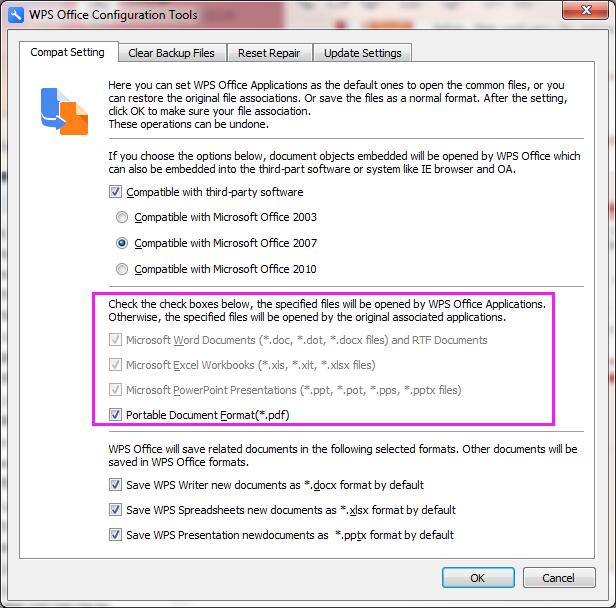
However, in most cases, you will be able to turn off WPS using the settings in the menu or the Wi-Fi Protected Setup / WPS tab.
HOW TO CONNECT USING WPS ON LAPTOP WINDOWS
To find the IP address, follow the instructions in this article: How to find the IP Router address on Windows 10.Įach router manufacturer has its own configuration interface, which means that the next part of the WPS shutdown process may vary by router. You can usually do this by typing the router's IP address into the browser's address bar. Navigate to the router-based configuration interface. If the router allows you to deactivate WPS, you will be able to do so using the router's web-based configuration interface:Ģ. You can enable and disable WPS using the router's web-based configuration interface There are two ways to manually enable and disable WPS. Therefore, you may want to turn off WPS in certain cases.īelow, will discuss how to disable WPS, as well as the benefits and limitations of keeping WPS active. However, WPS makes your router vulnerable to a hacker guessing PINs from hackers. By default, many routers have Wi-Fi Protected Setup (WPS), which allows you to connect to your device without requiring an SSID and password.


 0 kommentar(er)
0 kommentar(er)
